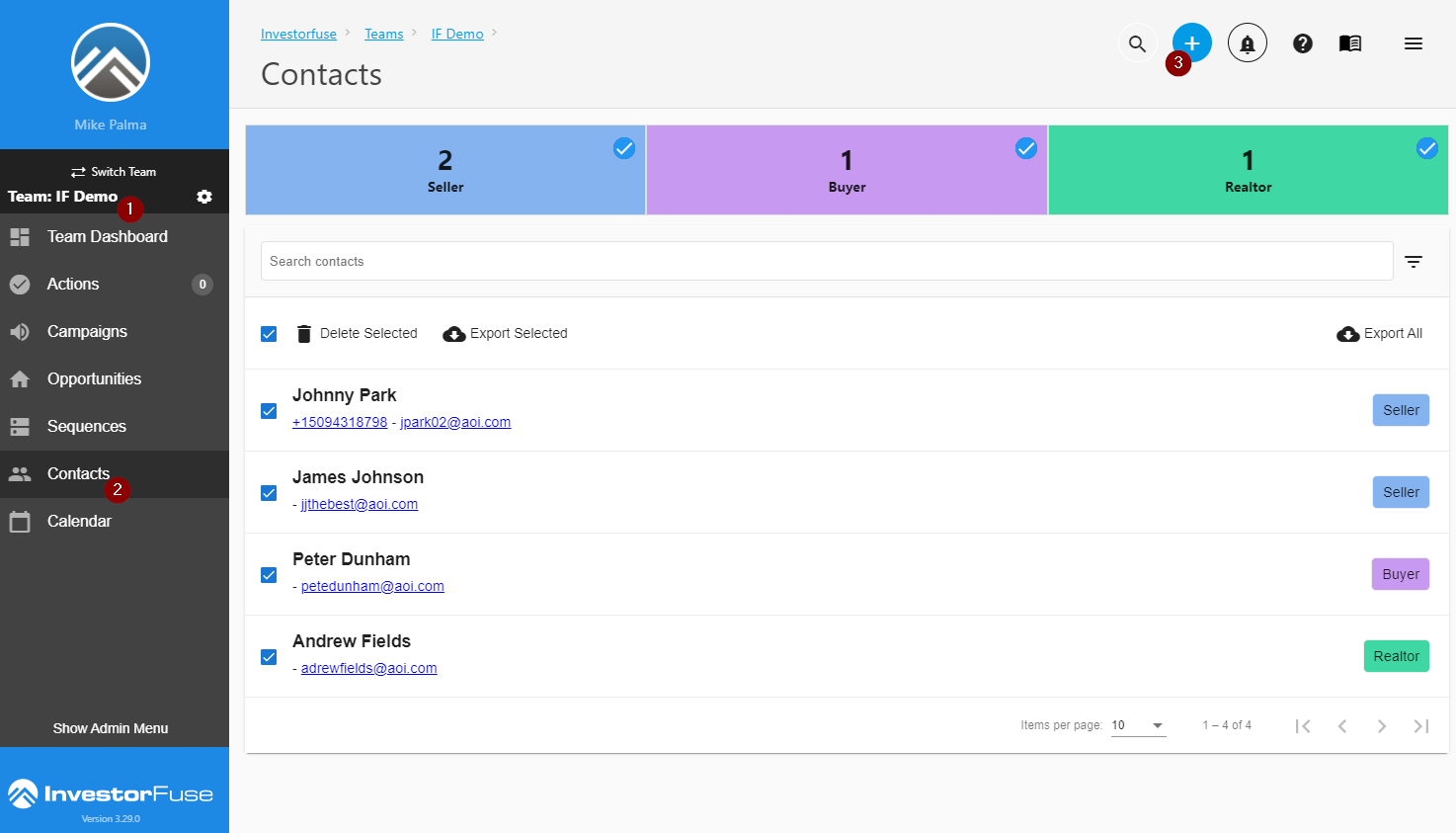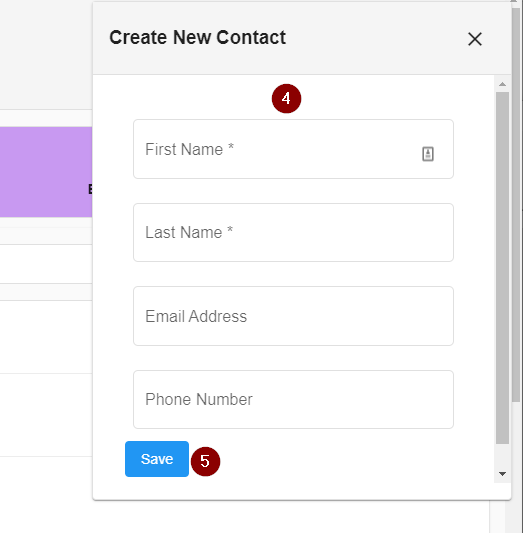- Print
- Comment
- DarkLight
Article summary
Did you find this summary helpful?
Thank you for your feedback
Contacts can be created in two different areas for different reasons. Your property owners will automatically be created as Contacts as they are imported into your Market Space along with the Opportunity. You can also create a lists of Contacts, create custom categories and custom forms so you can keep your Contacts organized.
Add a New Contact
- Select any Team in the left menu
- Click Contacts
- You'll see your list of Contacts including the name, phone, email address and if they are populated you'll see their rating as well. Depending on how or if you have set up Contact Types in your Market Space you'll see a list of Contact Types at the top of your screen.
- Click the + icon in the upper right hand of your screen
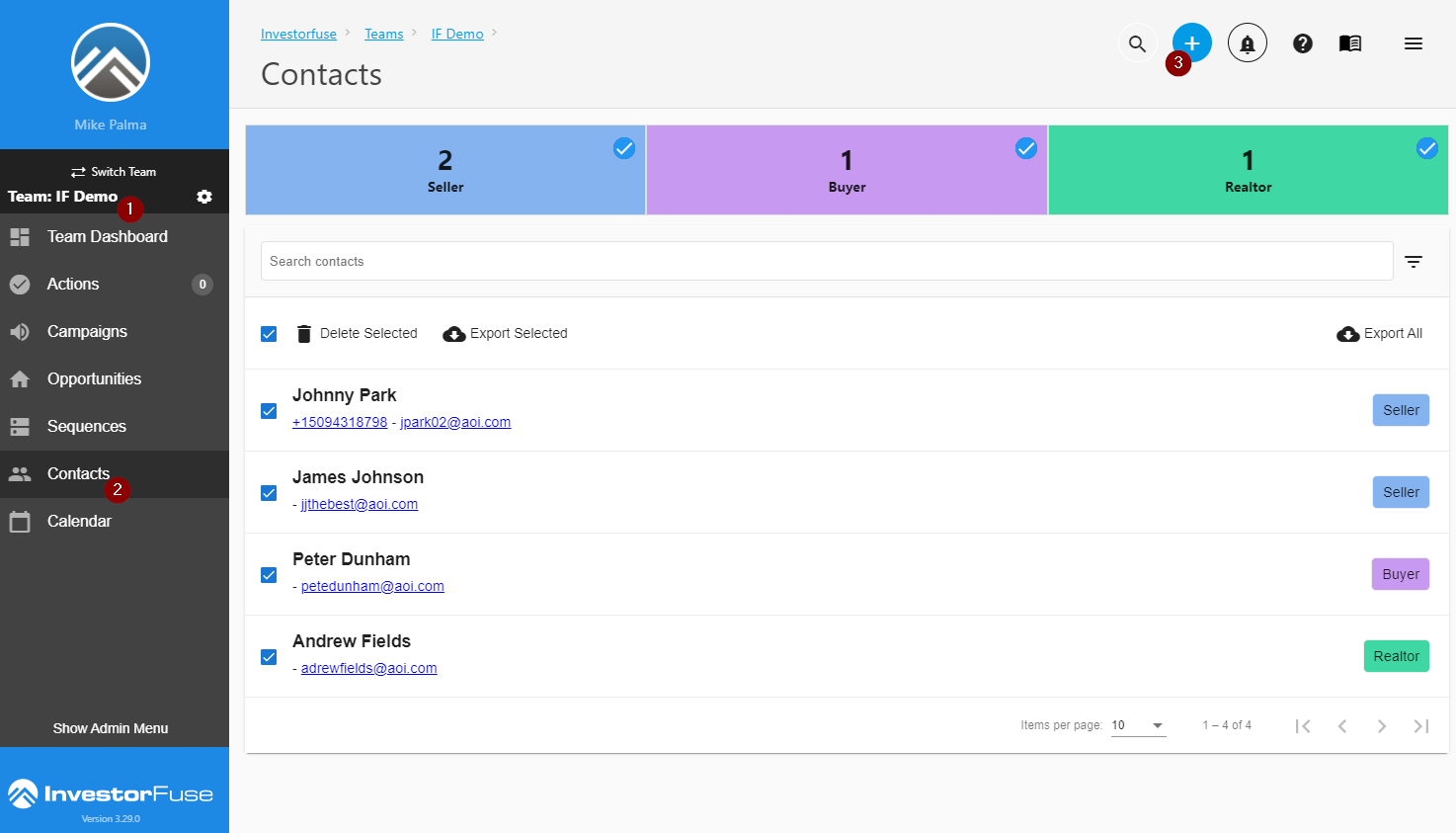
- Enter the information on the Create New Contact form
- Click Save
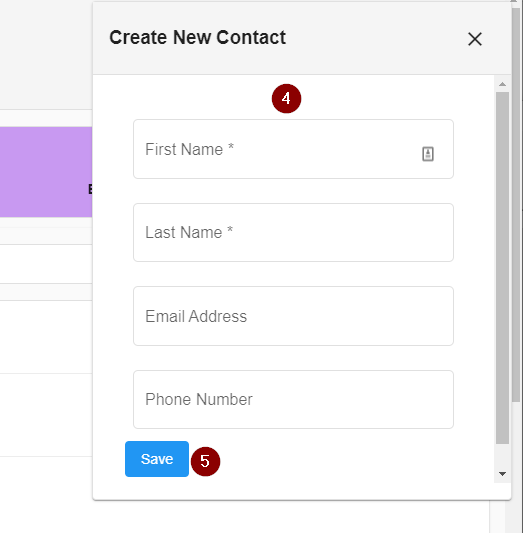
This will return you to the Contact Info screen where you can customize and add the information you need.
Video Version - Add a new Contact
Was this article helpful?