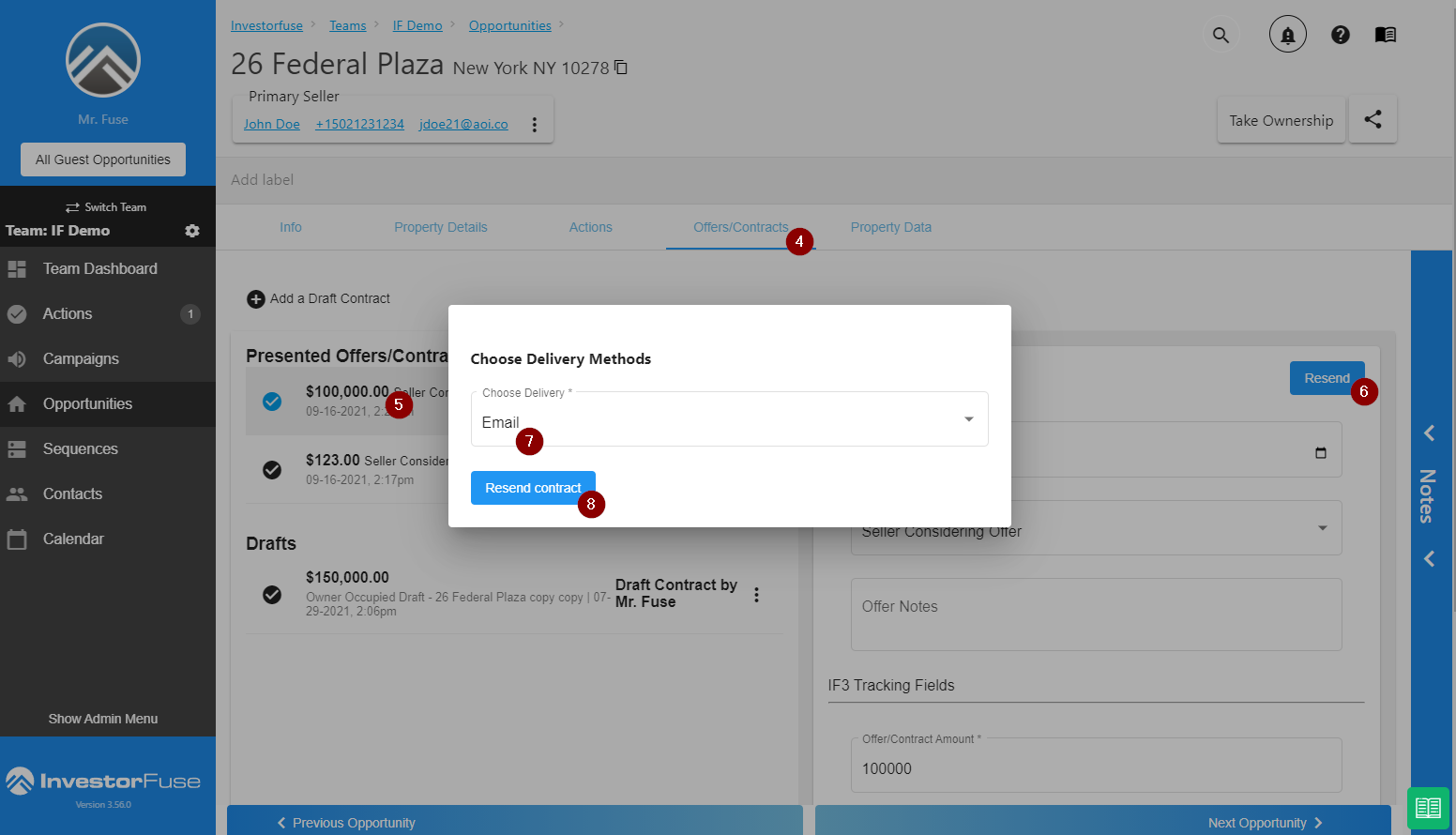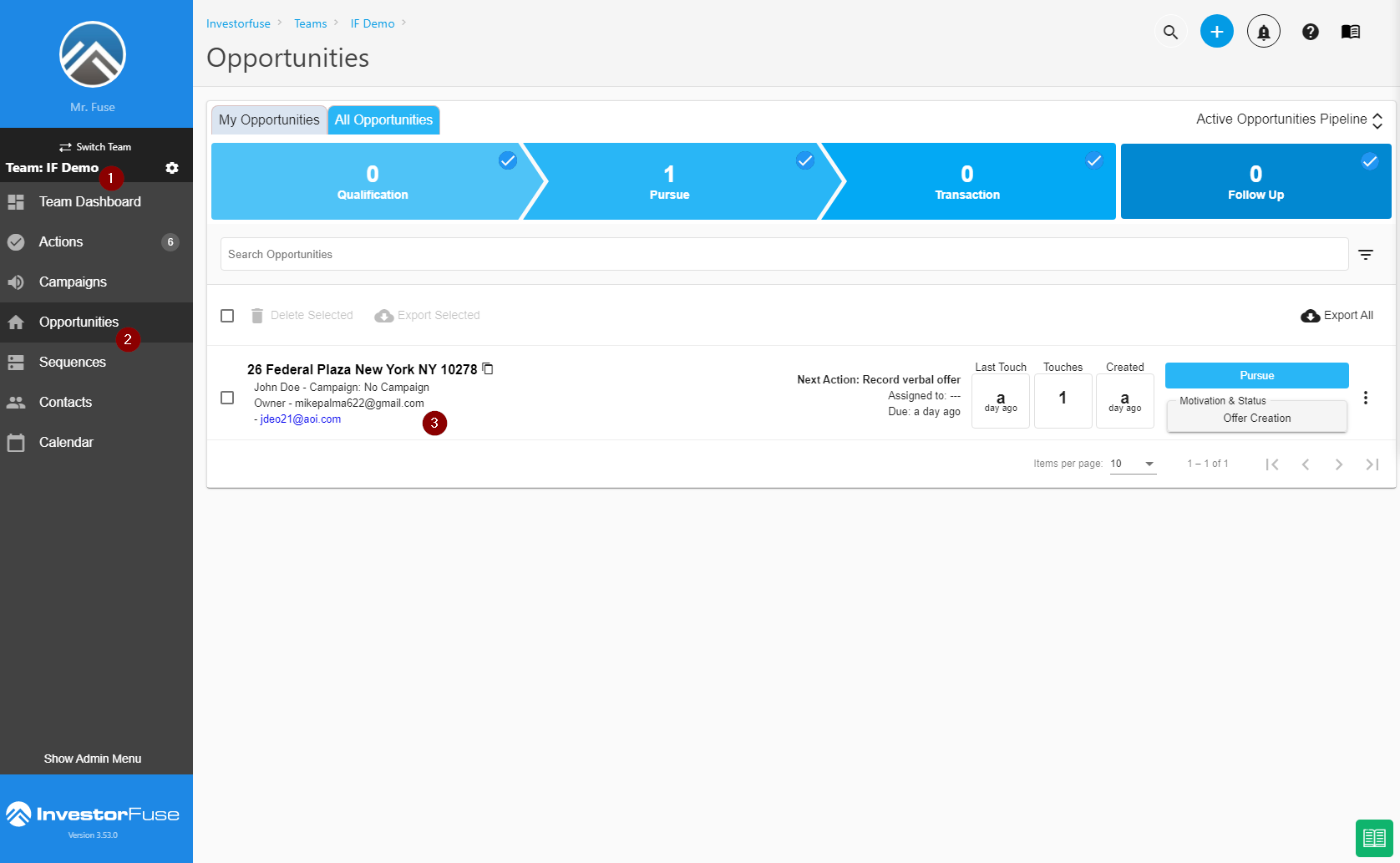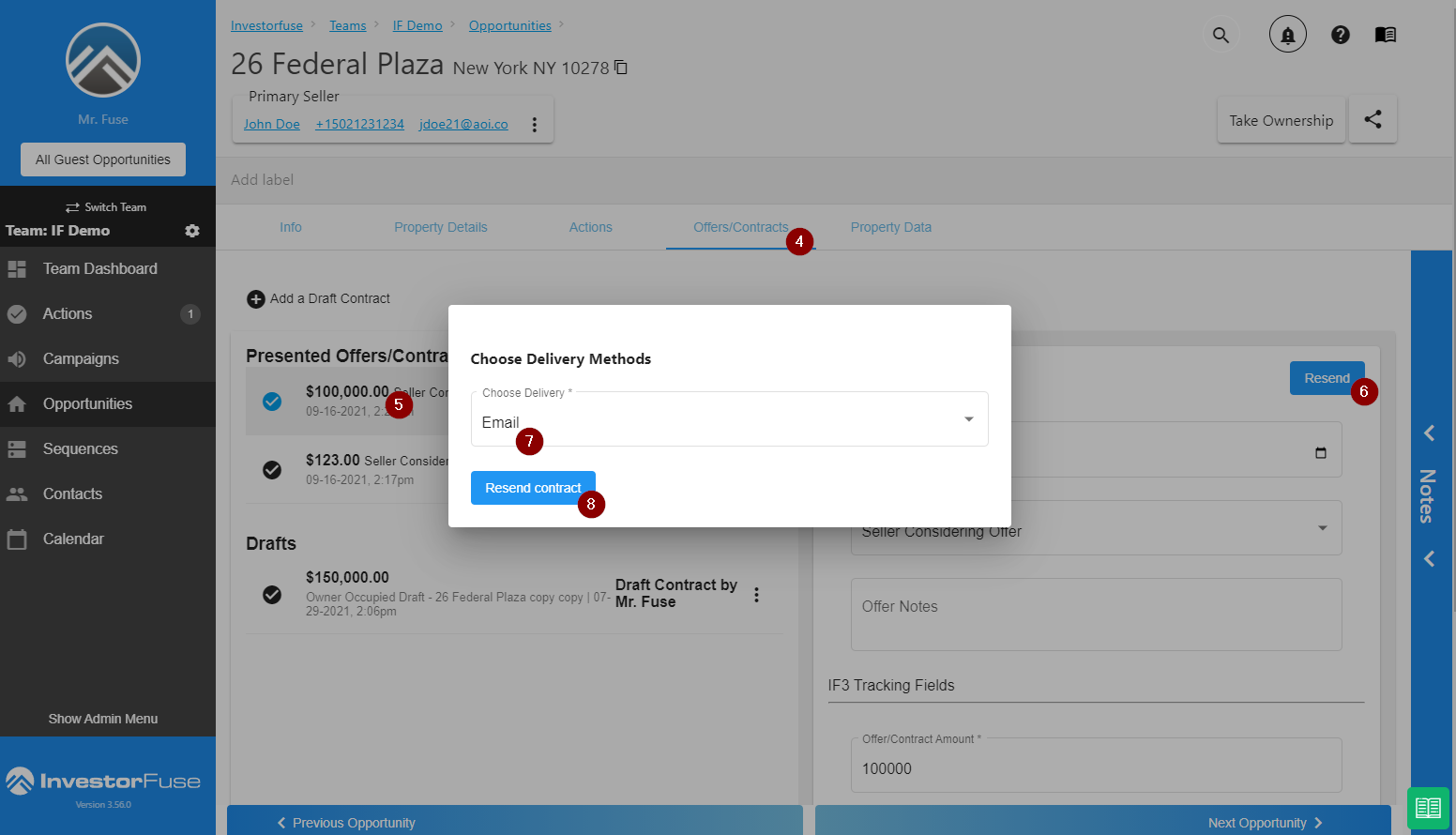- Print
- Comment
- DarkLight
This view lists the history of offers made to a seller in one location. You can easily edit your offer here as well save them and send them to a printer.
View and Edit Offers
- Select the Team in the left menu
- Click Opportunities
- Click the Opportunity you want to view
- Go to the Offers/Contracts tab
- Presented Offers/Contracts will list out the offers that have been made on the property. The list shows the offer amount and status.
- Click an offer to see more information
- You can make any changes to the fields

Draft Contract
A Draft Contract is a preset of an already filled-out contract. The use case of this is so you can save time filling out contract fields and not keep the seller waiting when you are talking to them on the phone.
- While in the Opportunity, click Offers/Contracts
- Click +Add a Draft Contract
- Select the Contract you want to make a draft out of
- Enter the Draft Name
- Fill in the Contract Fields
- Fill in the IF3 tracking fields
- Click Save Draft

Once the Draft Contract is saved, you can send it by creating the Send Contract action and selecting the Draft Contract to be sent.
Resend a Contract
You can resend a contract without having to create the "Send Contract" action again for situations where the seller said they did not get the contract or for any other reasons as to why you would resend one.
- Select a team on the left menu
- Go to Opportunities
- Look for the Opportunity where you want to resend the contract
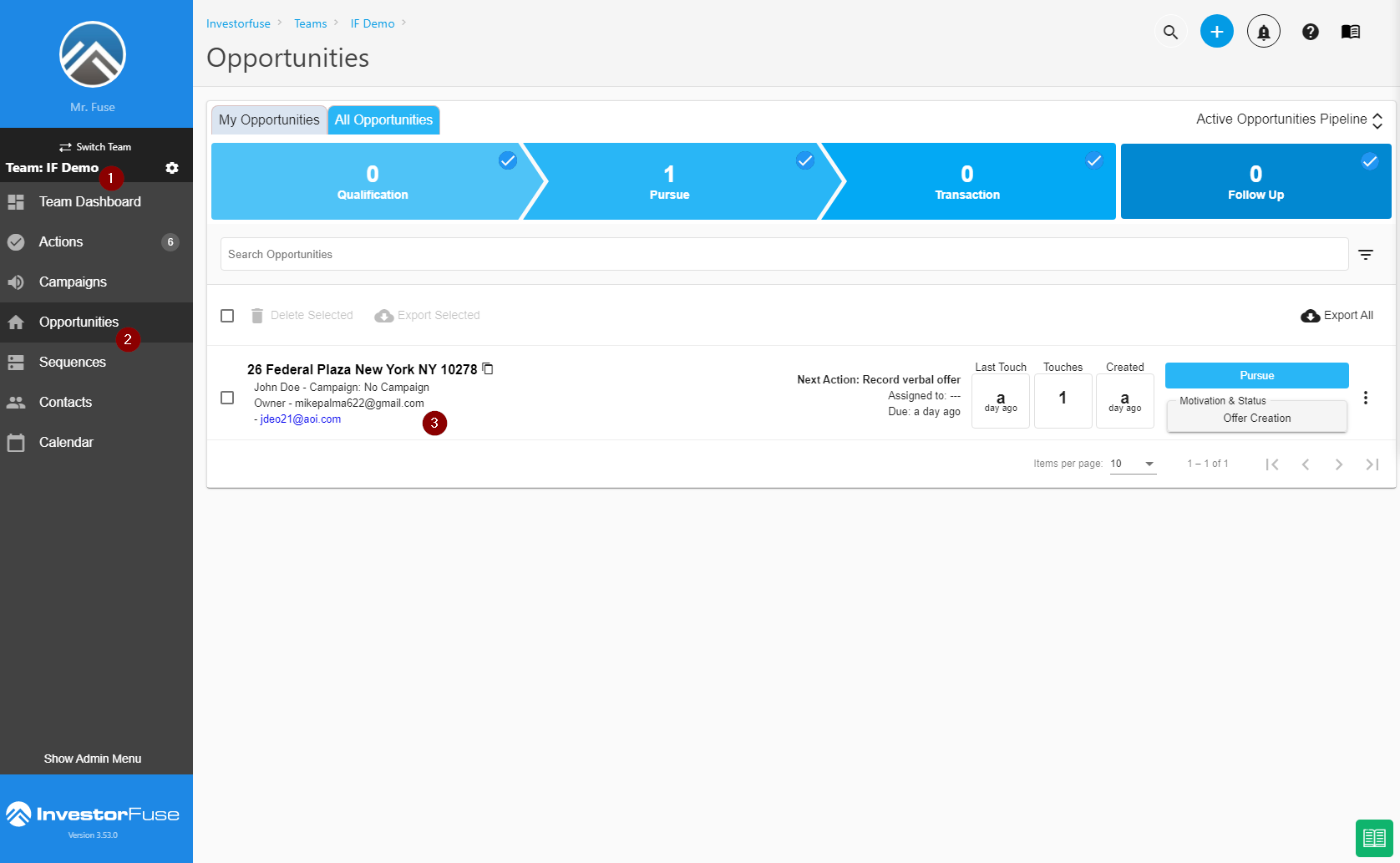
- Click Offers/Contracts
- Select the Contract you want to resend
- Click Resend
- Select the Delivery Method
- Click Resend Contract