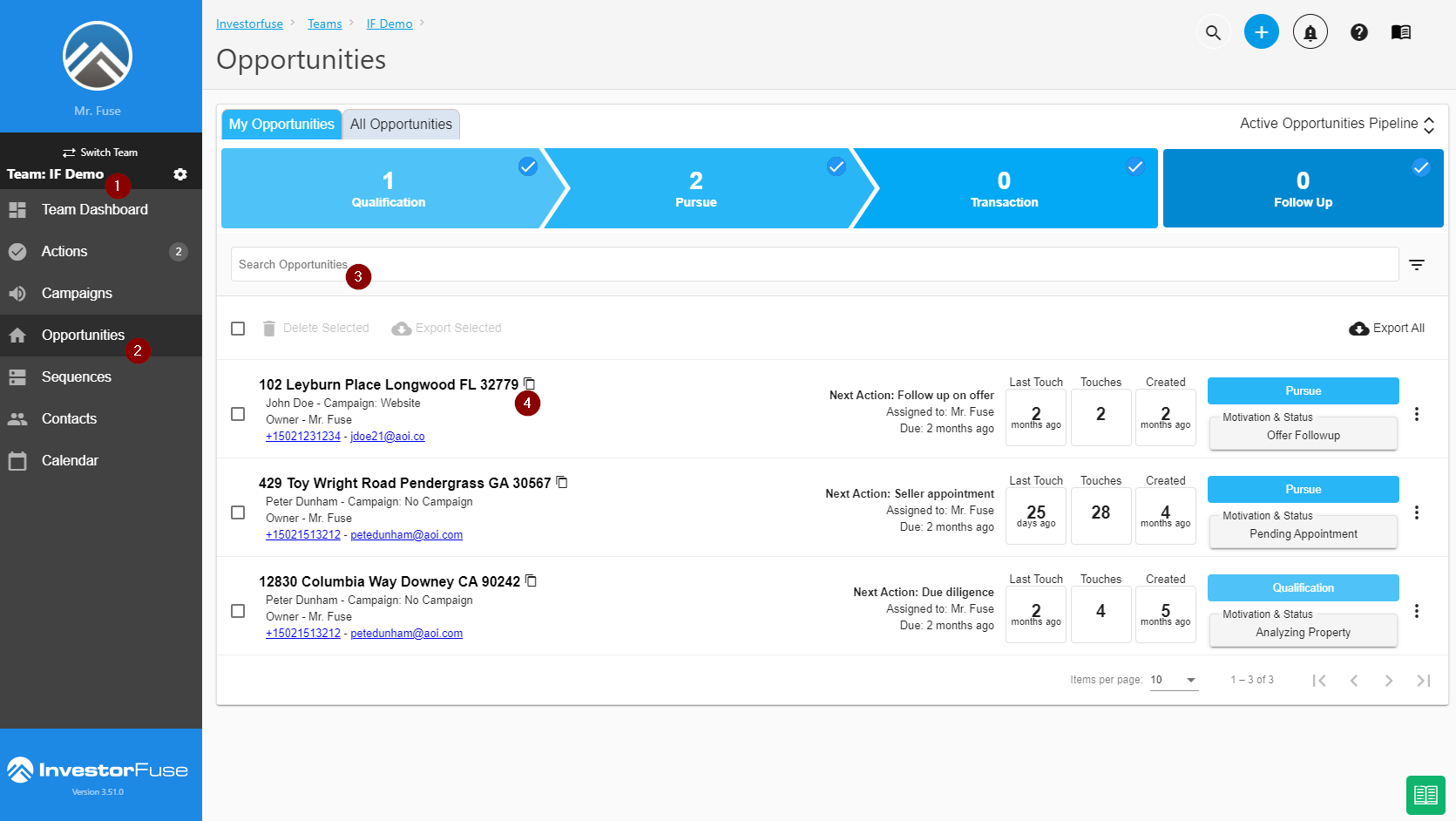- Print
- Comment
- DarkLight
Opportunity Property Details
The Property Details section is a place where you can record several types of data on the property lead so you have all the pertinent information at your fingertips when you are working with the seller. This is also the area where you'll enter values for the home including rental value, asking price, taxes. etc.
Opportunity Property Details > Property
- Select any Team in the left menu
- Click Opportunities
- Search for or filter the Opportunity you're looking for and click on the address to edit
- Click the Opportunity/Property Address to view the Opportunity
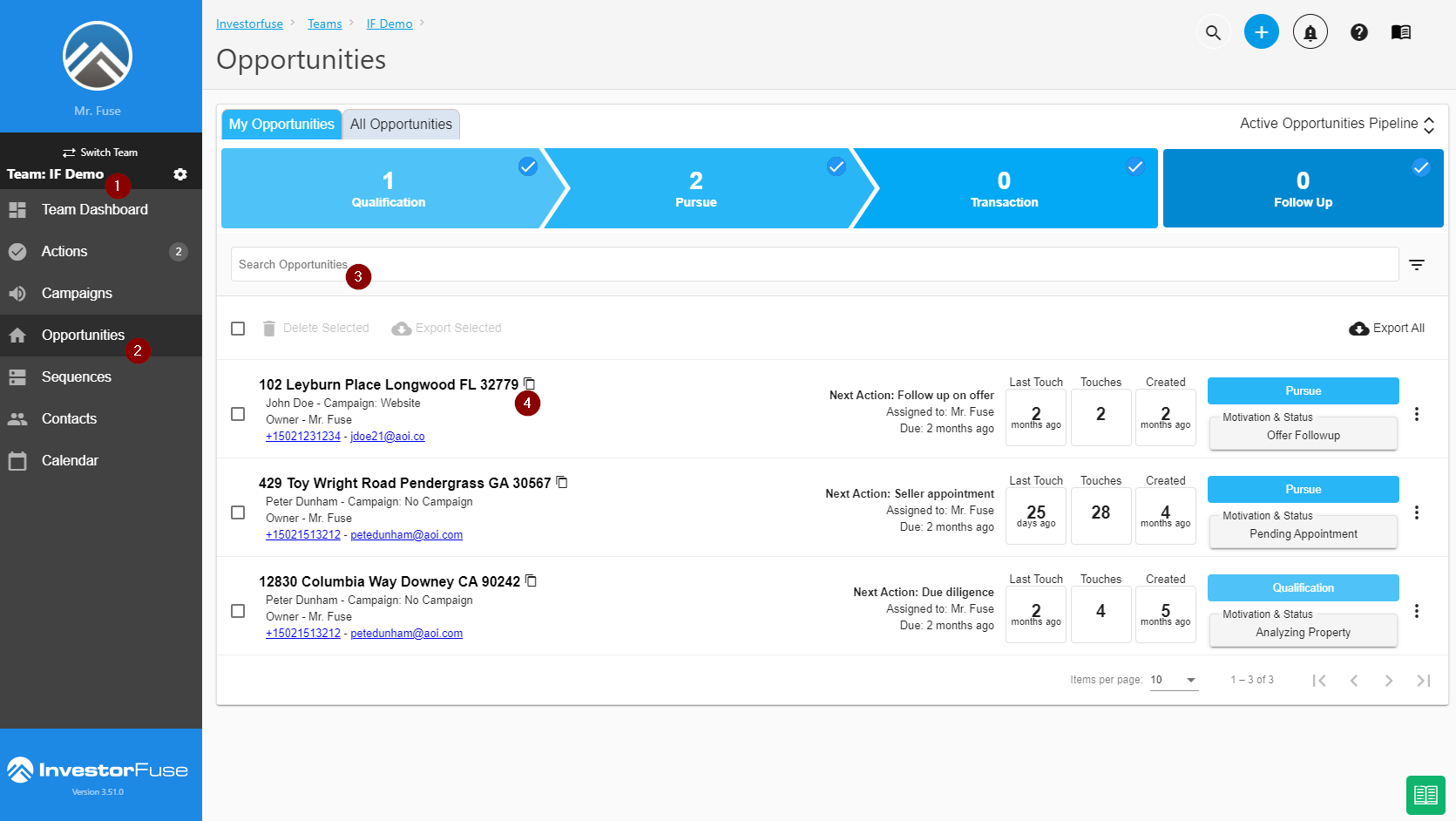
- Click Property
- Enter the following information:
- Address
- Property Type
- Single Family Home
- Duplex
- Triplex
- Quad
- Number of Bedrooms
- Number of Bathrooms
- Size in Square Feet
- Lot Size in Square Feet
- Basement Type
- No (Basement)
- Yes (Basement)
- Slab
- Crawlspace
- No Walkout
- Year Built
- Estimated Repairs Needed (in dollars)
- Subdivision (Name of)
As you type in your data it will automatically save.

Opportunity Property Details > Property > Pricing
The Pricing page is for any and all information about the pricing for the property including the asking price, selling price, mortgage amount, etc.
7. Click Pricing
8. Enter the information in the Pricing form

Opportunity Property Details > Property > Details
This form is for any further details you wish to collect on the Opportunity that isn't already captured in the Property or Pricing forms.

All of the forms above can be customized for your needs.