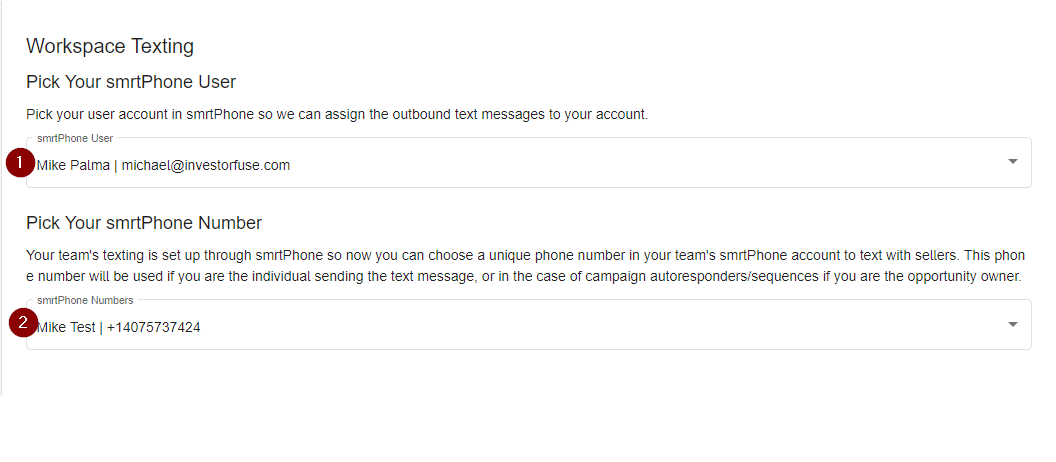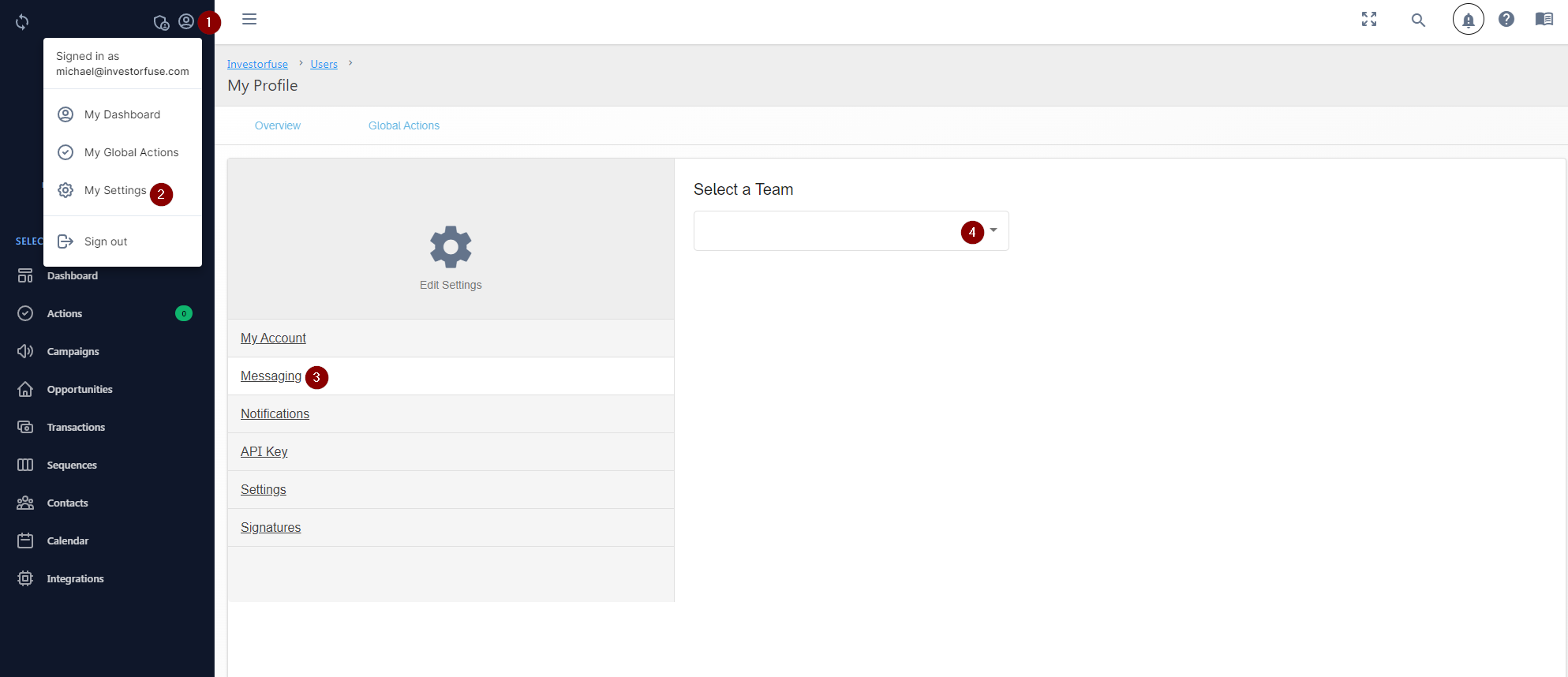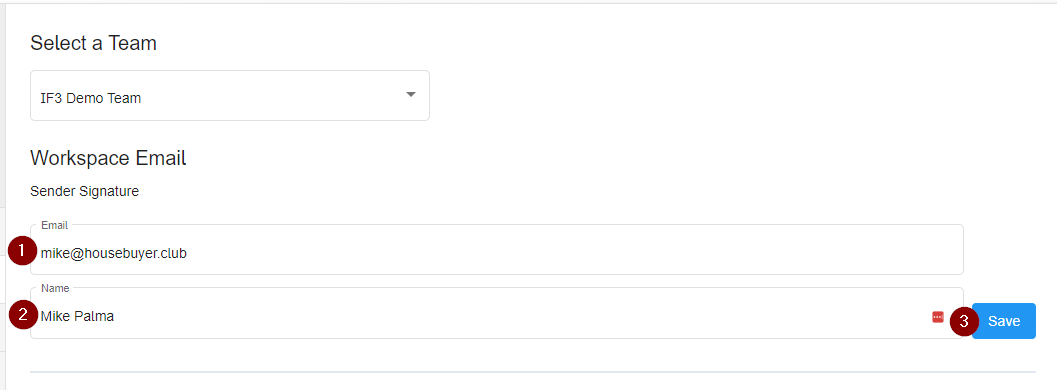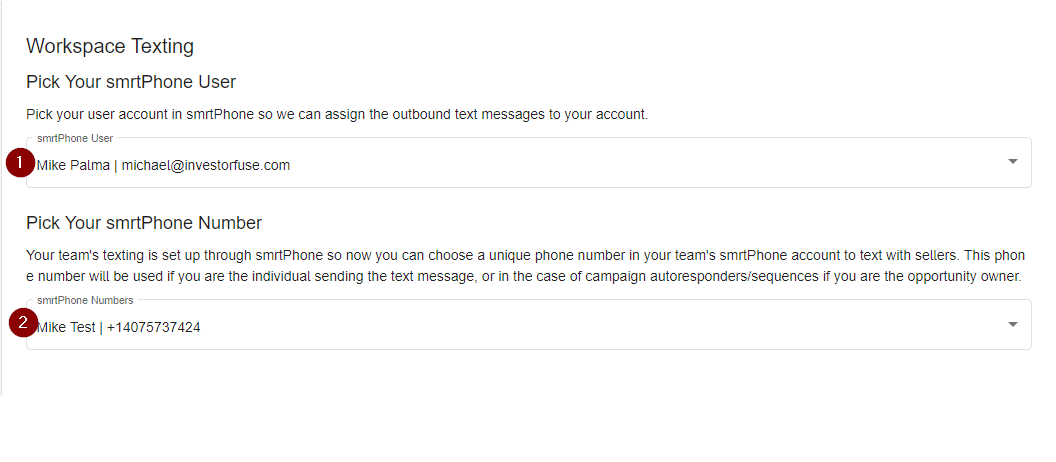- Print
- Comment
- DarkLight
Messaging lets you set up your own personal email and phone number that you can use for sending text messages, sequences, and campaign seller responses. You will need a smrtPhone account integrated to be able to have an individual texting number.
- Click the profile icon in the upper-left menu
- Select My Settings
- Go to Messaging
- Select a team in the field. If you have access to multiple teams, you can have different individual email & phone numbers for each team.
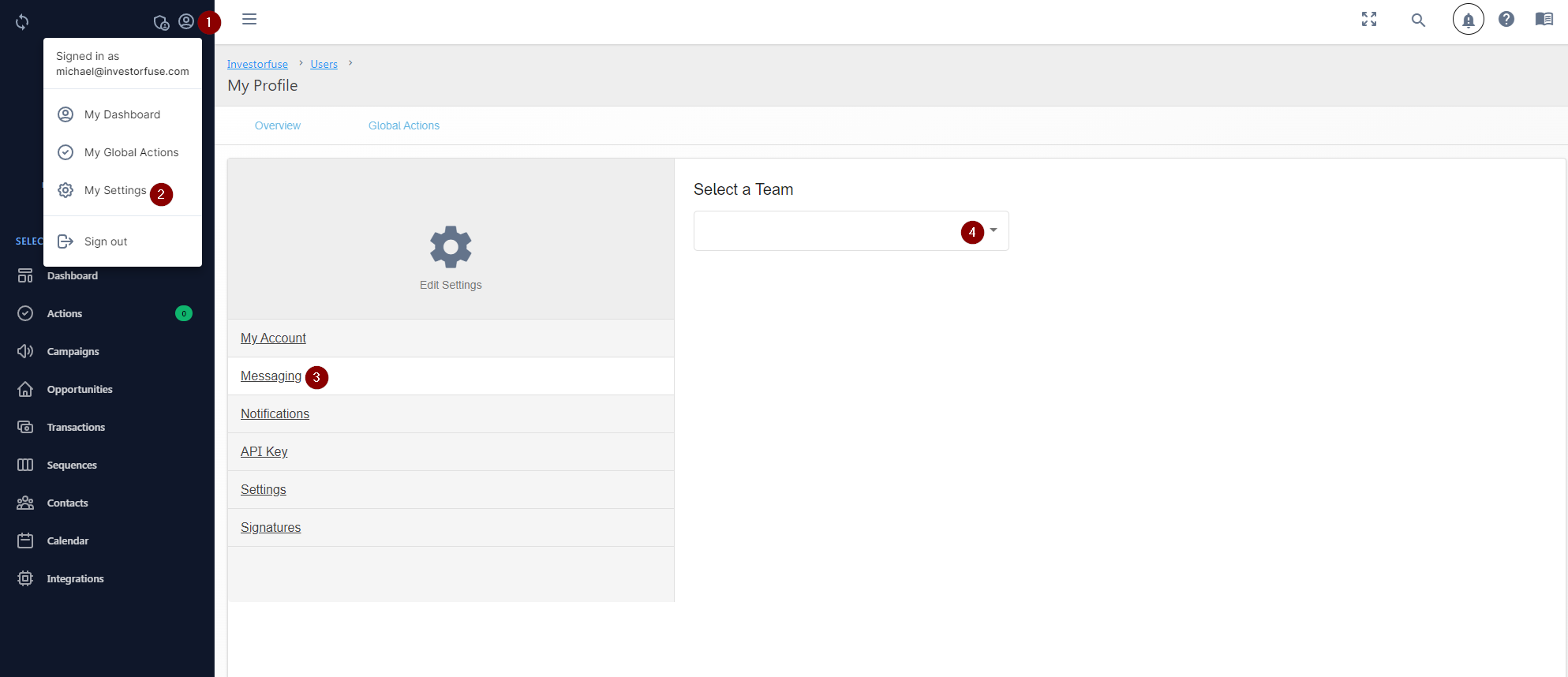
Personal Messaging is tied to the Opportunity owner. If you send a message to a seller but the opportunity owner is someone else, the system will use their number/email. If that user did not have their personal email/number set up, the system will use the default workspace email or number.
Personal Workspace Email
This is where you set up your own personal email that will be used when you are sending the email personally. You will need to use an email with a domain that is matching the default workspace email in your team settings. If you have an agent access and you are not sure what domain is being used for your workspace email, reach out to your team owner or ask our support. Click here to learn more about setting up the default workspace email.
- Enter the email that you want to use, i.e. mike@housebuyer.club if your default workspace email is info@housebuyer.club.
- Add a name for your email. This is what the seller will see when they get an email from you.
- Click the Save button
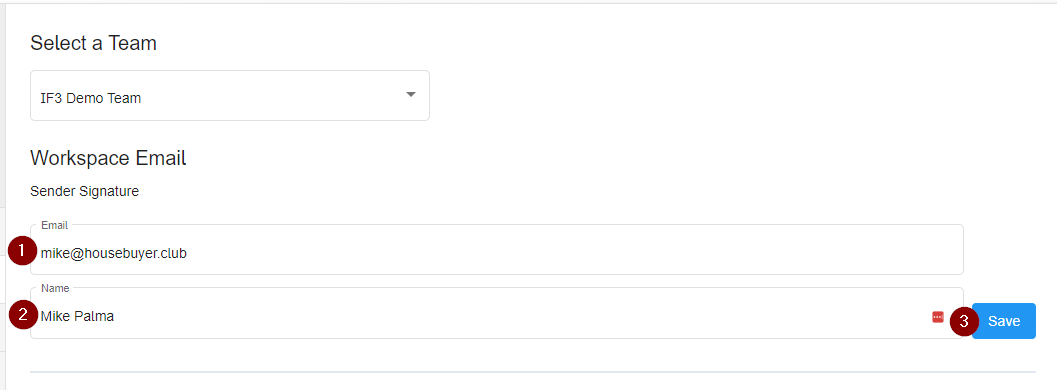
Personal Workspace Texting
If your smrtPhone account is integrated for texting, you can assign your own personal smrtPhone texting number. With this, the text messages you are sending personally will come from your own smrtPhone number.
- Select a smrtPhone user. The name you select here will appear in the activity log after you call a seller, so ideally you are using your own smrtPhone login with your name on it.
- Select a smrtPhone number that will be used when you send a text message. Ideally, you have your own smrtPhone number that you use for follow-ups.