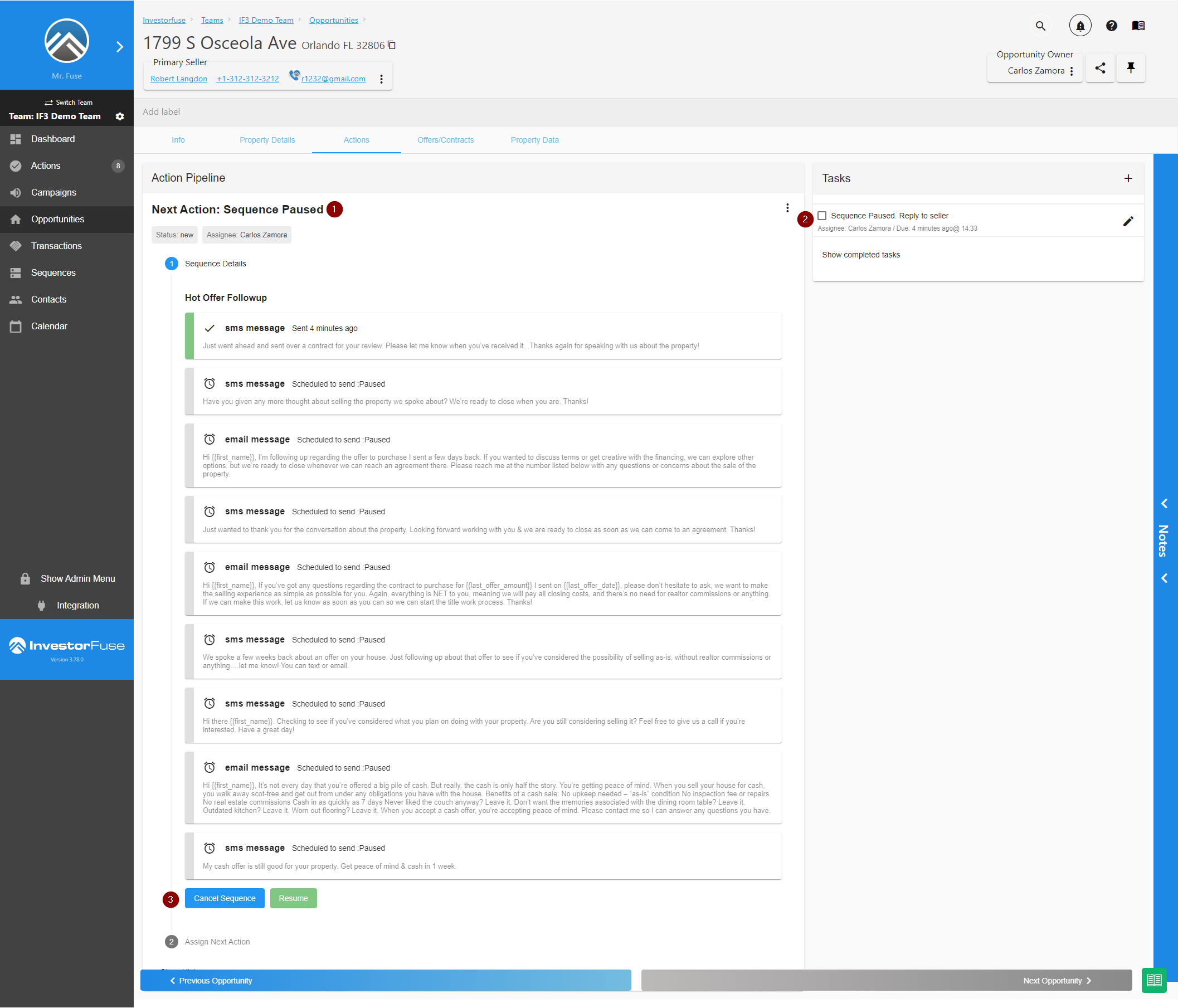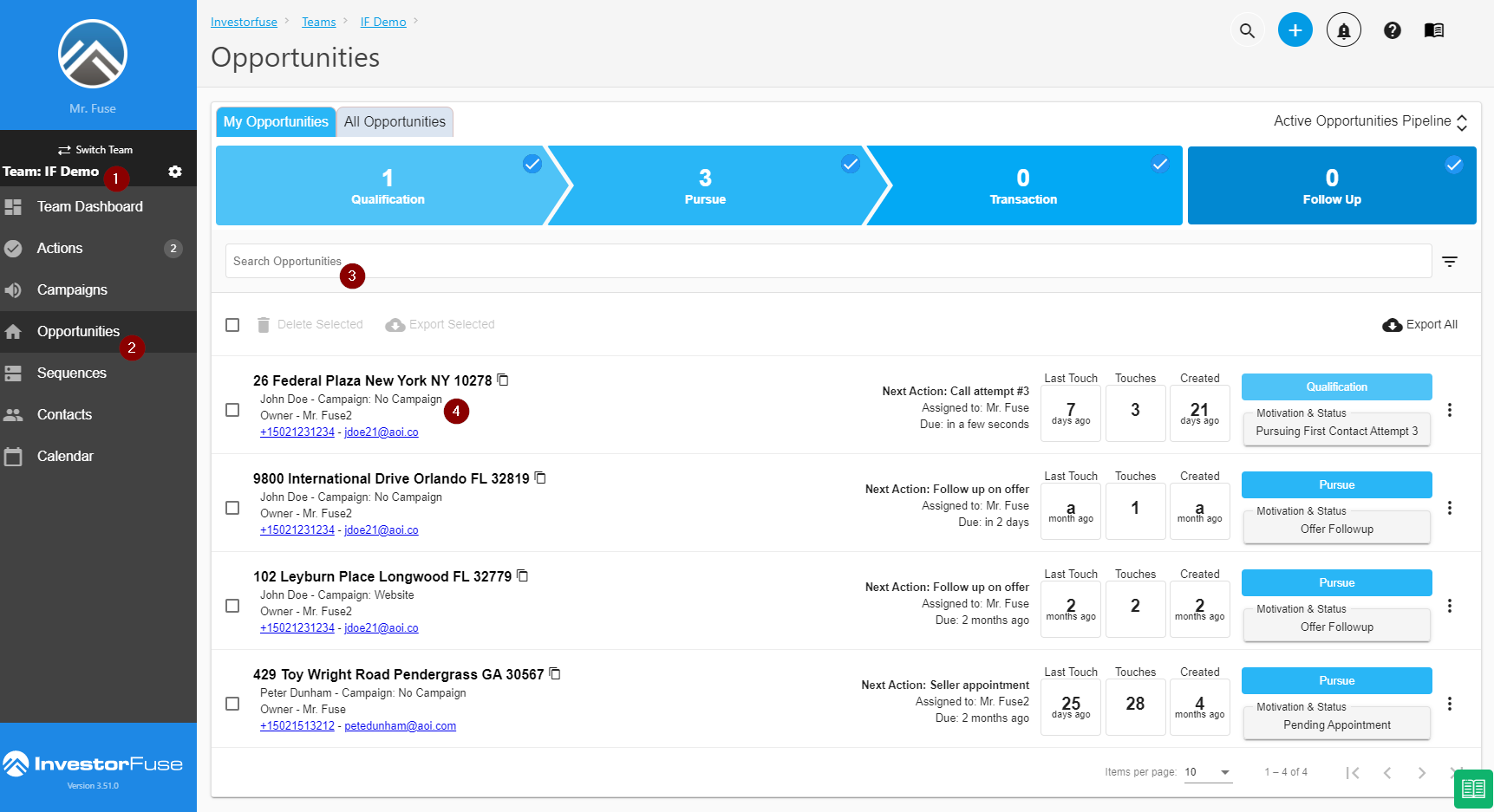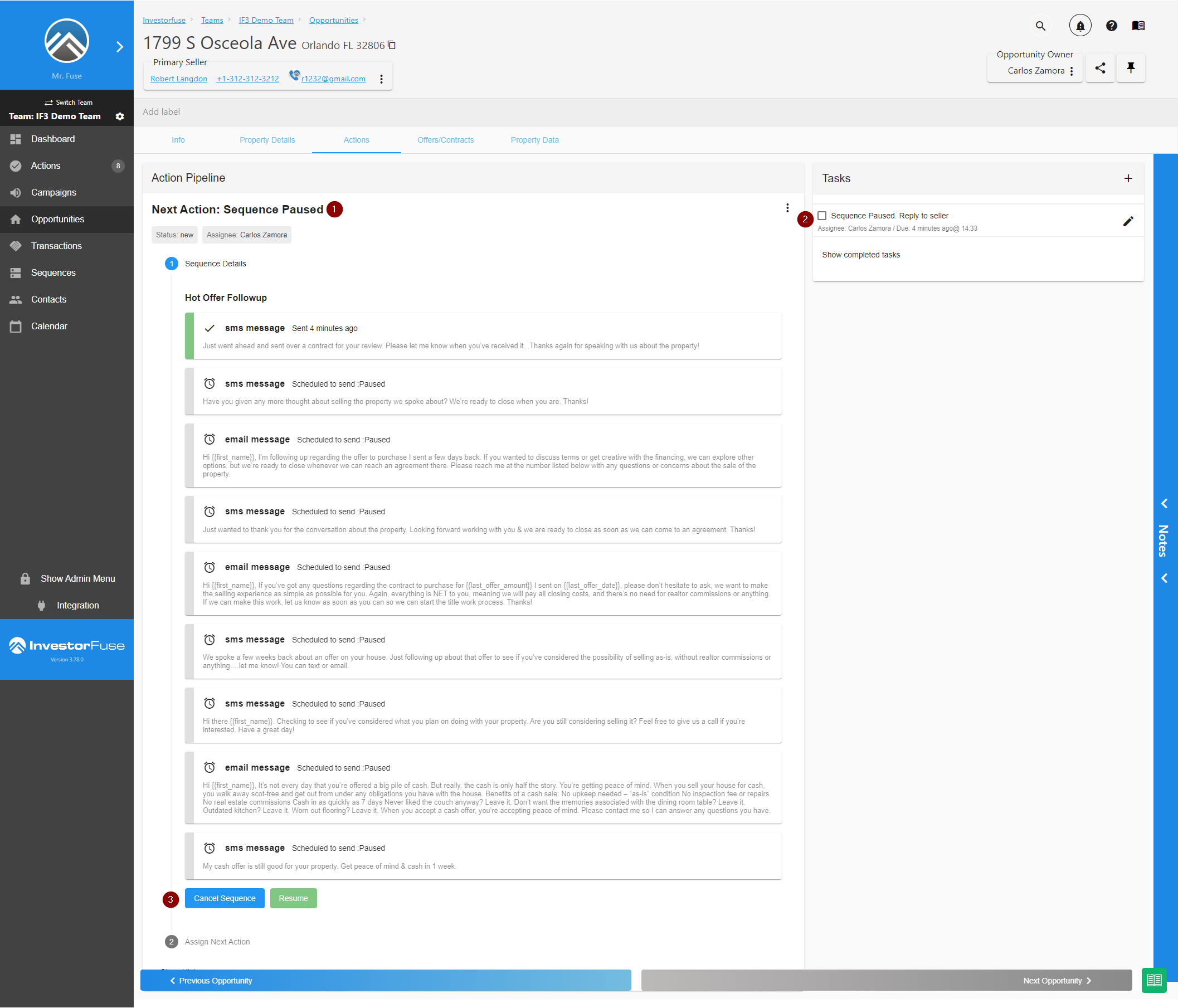- Print
- Comment
- DarkLight
Start or Stop a Sequence
When you are ready to start a Follow Up Sequence for a lead you'll do so from Opportunity/Actions. Start by locating the Opportunity for your lead then you'll complete the next Action for it and place it in a Follow Up Sequence.
Locate your Opportunity
- Select any Team in the left menu
- Click Opportunities
- Search for or filter the Opportunity you're looking for and click on the address to edit
- Click the Opportunity/Property Address to view the Opportunity
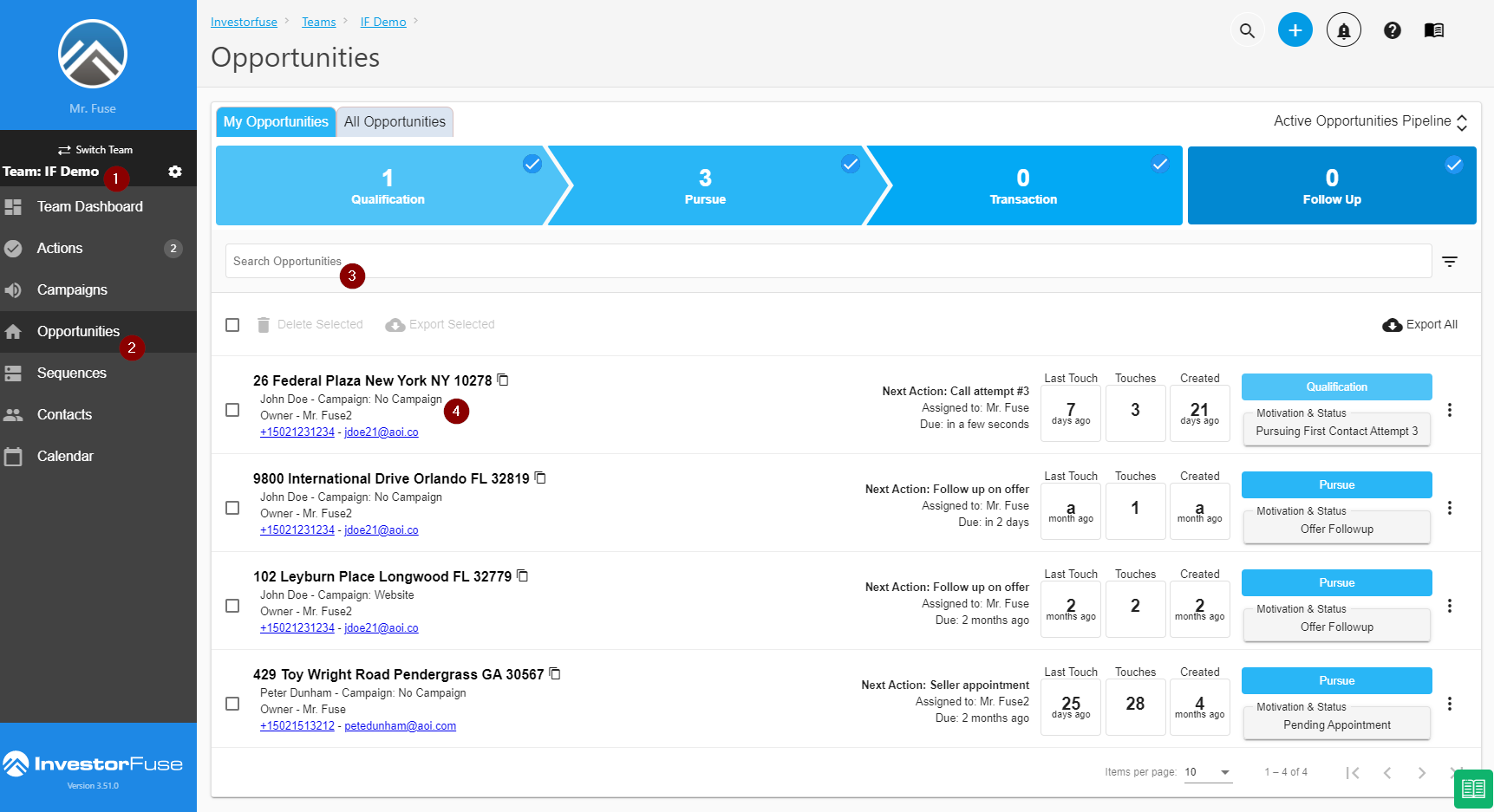
Complete the Action
5. Click the Actions menu
Regardless of the outcome of the current Action you will need to schedule and assign the Next Action. Typically you'll be starting a Sequence for someone who is a cold or warm lead. You cannot add someone to a Sequence for certain Statuses such as Under Contract. If you find it is necessary to add a lead to a Sequence currently under a Status that won't allow it then you can adjust the status first and then place them into a Sequence.
6. Complete the current Action

Select the Next Action
7. Select Place in Follow Up Sequence in the Select a Next Action dropdown menu
8. Select the name of the Sequence you want to add them to. There are four default Sequences in your Market Space and you can also create your own custom Sequences.
9. Click Complete Action

The Opportunity has been placed in the Sequence you selected and will be followed up with automatically until the sequence is complete. In the future you can check the start date of your Sequence by checking the Activity and Communication Log in the Info section of your Opportunity.

Stop a Sequence
There may be situations where you need to stop a Follow Up Sequence that is currently running. Examples of when you'd want to stop a sequence are when you are able to speak with the Seller and have moved the lead in the Pipeline or the Seller asked to be removed from your list and wishes to stop receiving messages.
Locate Your Opportunity
1. Select any Team in the left menu2. Click Opportunities
3. Search for or filter the Opportunity you're looking for. Click "All Opportunities" if you do not own the opportunity you are looking for.
4. Click the Opportunity/Property Address to view the Opportunity

6. You will see the Sequences list as they will run in the future as well as a history of messages that have been sent
7 Scroll to the bottom of the list and click Cancel Sequence

Once you've canceled the Sequence you'll need to Select the Next Action as appropriate and you're all set.
What happens if a seller responds?
If an Opportunity is in a sequence and the seller responds to the messages, a few things will happen:
- The system will pause the current sequence, stopping the rest of the messages from going out
- The Opportunity owner will get a task called Sequence Paused. Reply to seller that will show up in their Actions
- You can cancel or resume the sequence depending on what the next step is
- The seller's response can be seen in the activity log of the Opportunity