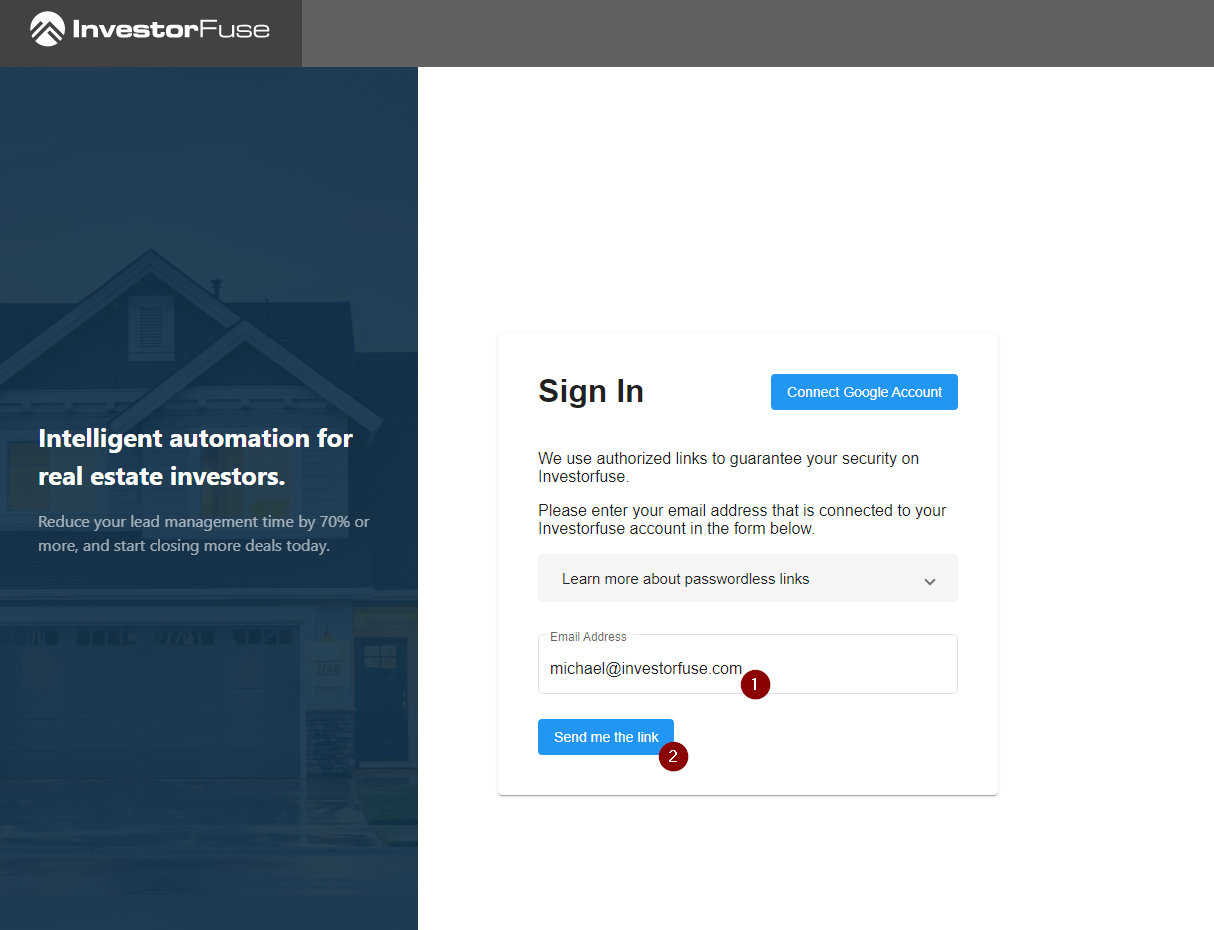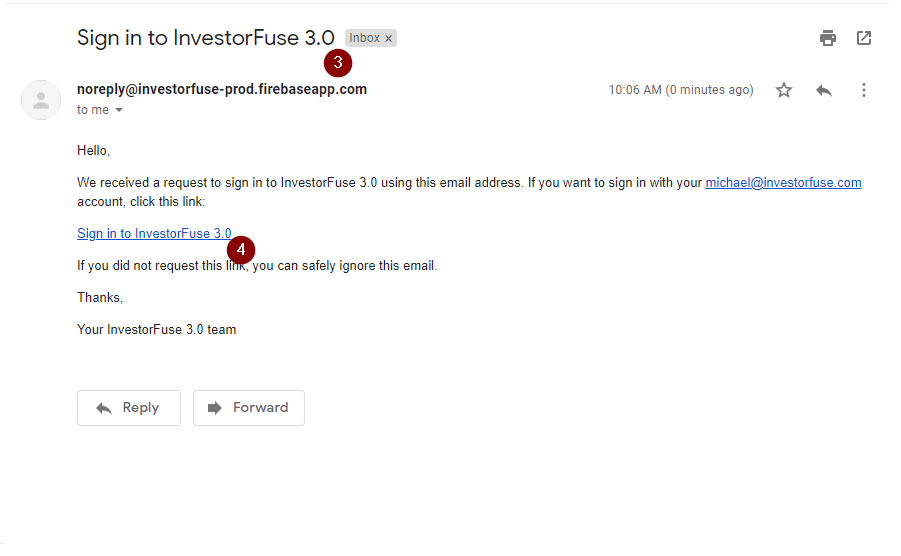- Print
- Comment
- DarkLight
How to Sign in to InvestorFuse
Article Summary
Share feedback
Thanks for sharing your feedback!
There are two ways to sign in to IF3. If your invited email is a Google account, you can connect the Google account into IF3 and automatically sign in. Otherwise, you can enter your email in the email address field to get an authorized link to access your account.
Note
With Sessions enabled, you do not need to log in every time you access the system. IF3 will remember your session after you log in once and will automatically sign you in.
.jpg) Jump to IF3
Jump to IF3
Connect Google Account
- From the Sign-in page, click Connect Google Account
- Log in or select the Google account to connect

Authorized Link
- From the Sign-in page, enter your email in the email address field
- Click Send me the link
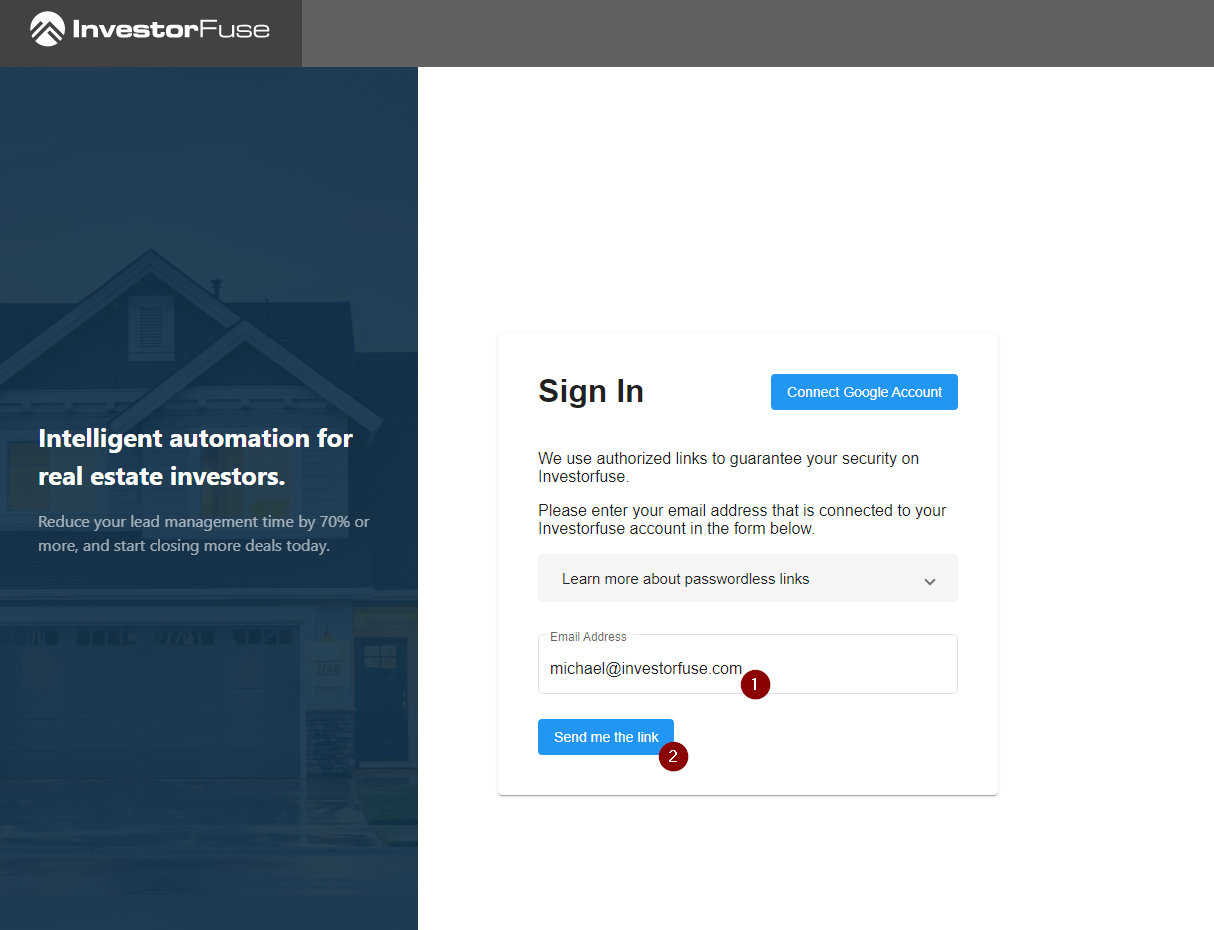
- Log in to your email account and look for the email sent by InvestorFuse
- Click Sign in to InvestorFuse 3.0. This will open a new tab and redirect you to IF3.
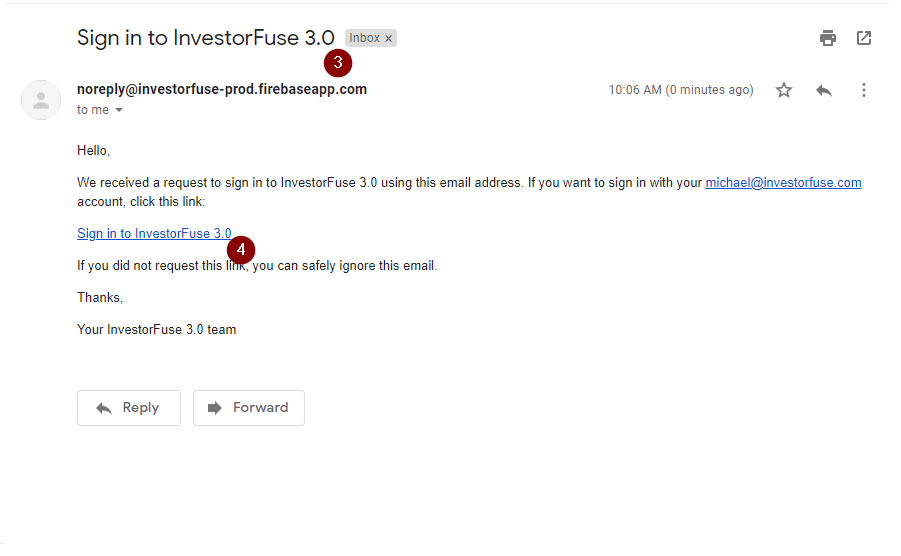
- Select Confirm Email
Video Version
Was this article helpful?



.jpg)