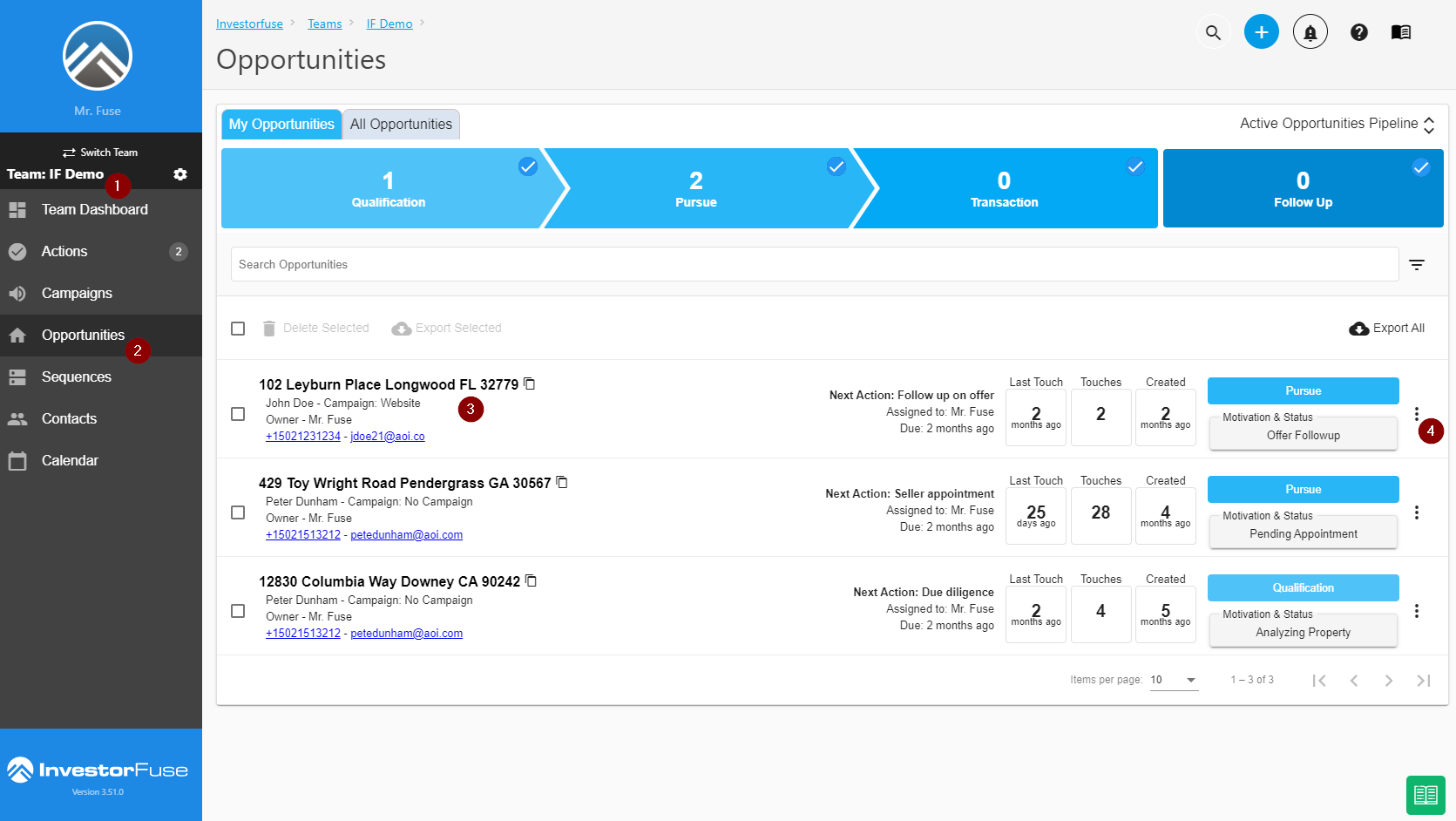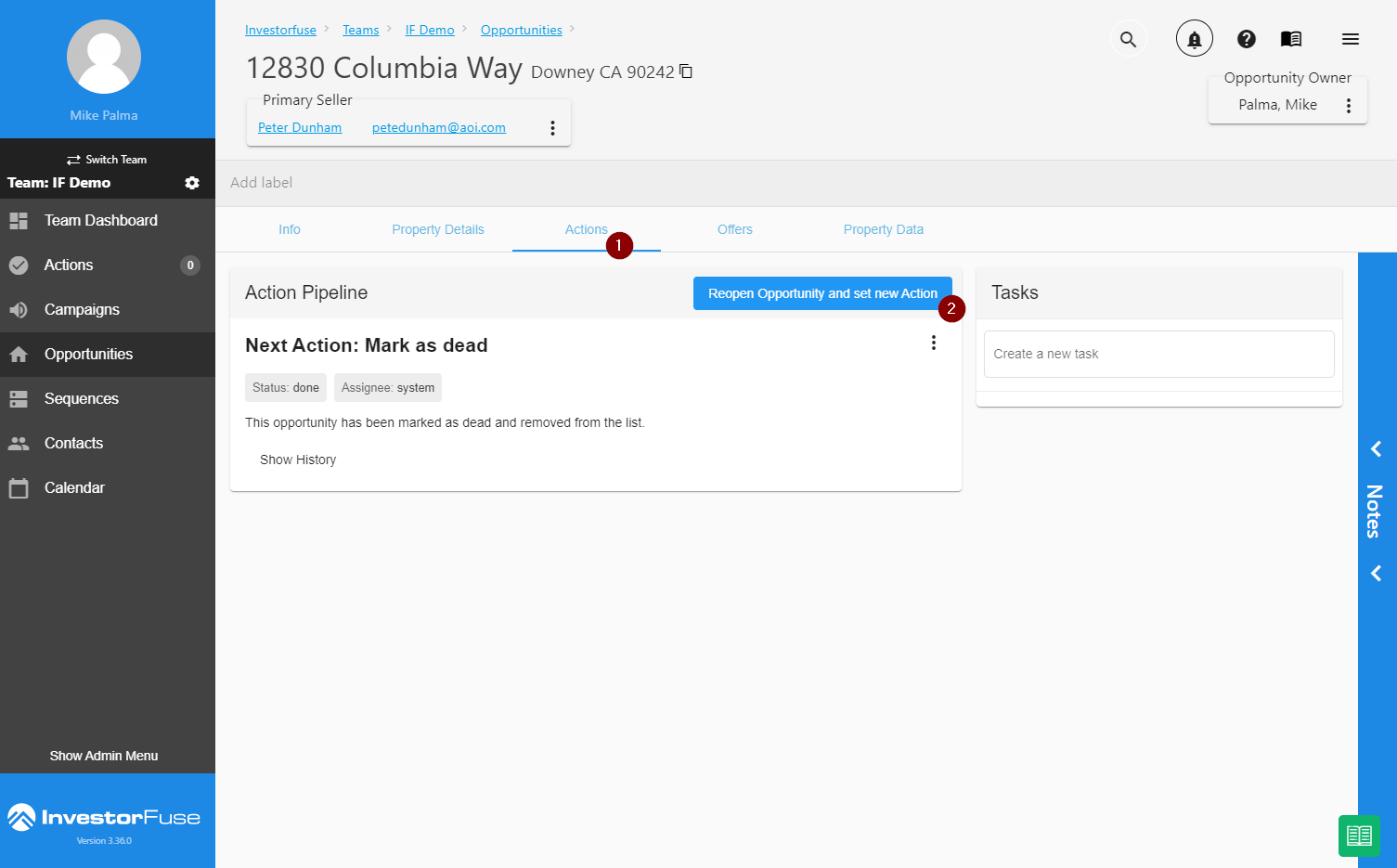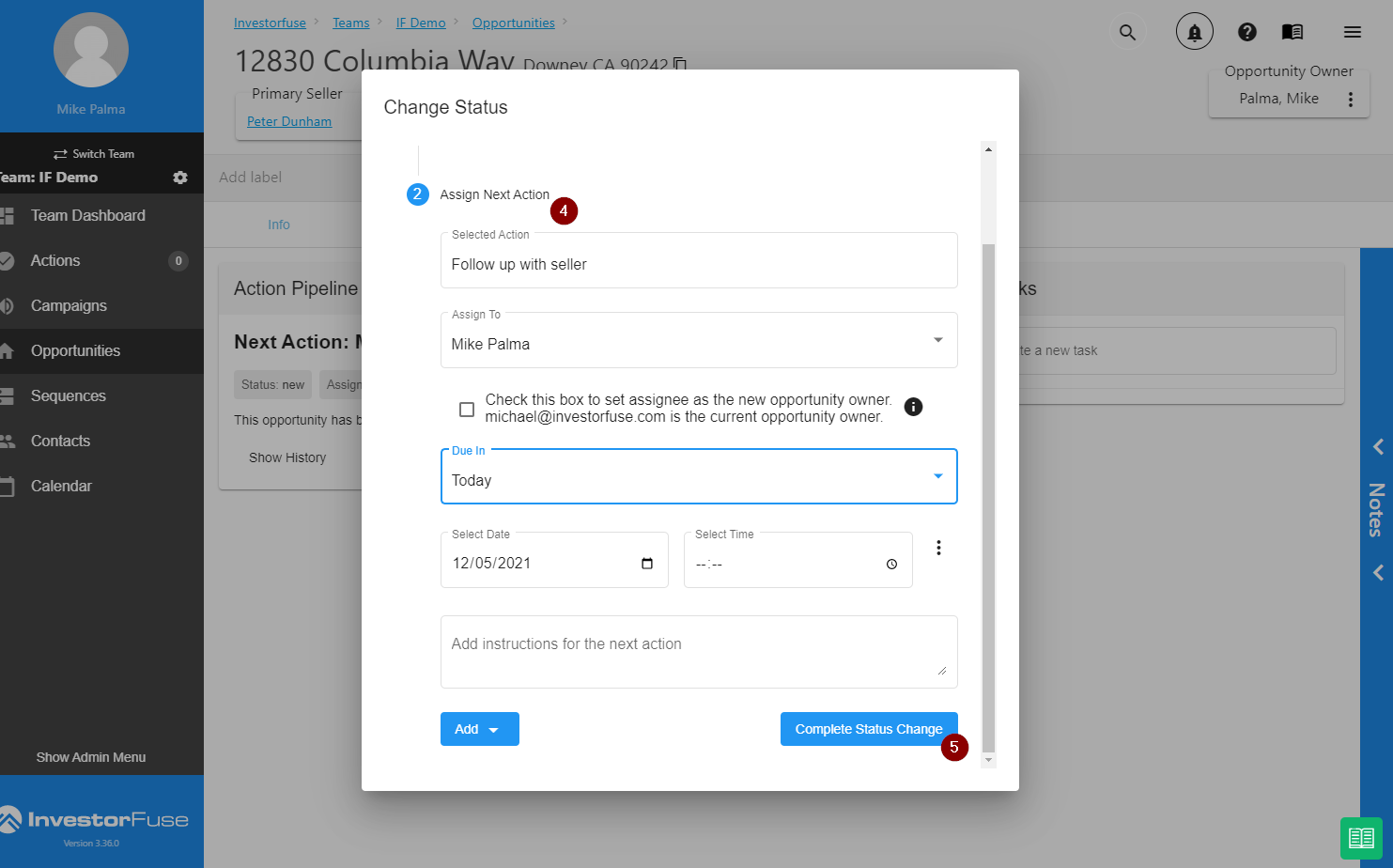- Print
- Comment
- DarkLight
Mark and Revive Dead Opportunities
Article Summary
Share feedback
Thanks for sharing your feedback!
Mark an Opportunity as Dead
When it is clear your Opportunity/lead will not result in a sale or any further activity you can mark it as Dead which will hide the Opportunity from your list.
Locate your Opportunity
- Select any Team in the left menu
- Click Opportunities
- Search for or filter the Opportunity you're looking for
- Click ⋮ the three dots to the right of the Opportunity you want to mark Dead
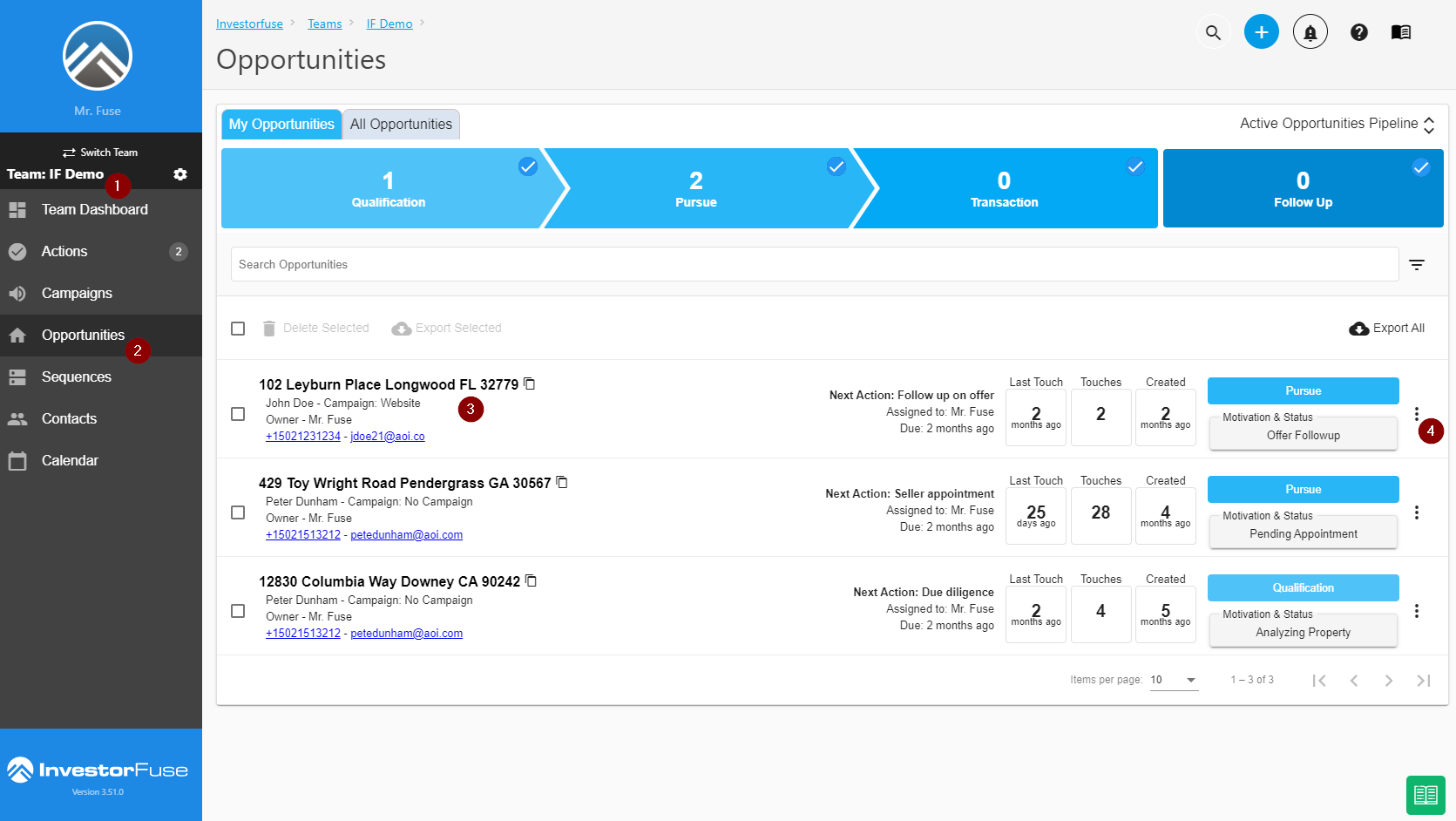
Change the Status
5. Click Change Status. This will bring up the Change Status screen.
6. Select Dead from the drop-down menu

7. Keep Mark as Dead as your Selected Action
8. Select a Dead Reason
Dead Reasons
If the Opportunity is in the Qualification pipeline, Lead Dead Reasons will show up as the available reasons. If the Opportunity is in the Pursue pipeline, Opportunity Dead Reasons will be the default selection. Click here to learn more about Dead Reasons.
9. Choose a Sub-Reason if the selected Dead Reason has one
10. Click Complete Status Change

Revive a Dead Opportunity
If you mark an Opportunity as Dead at some point you can always go back and change the status to bring it back to life.
Locate your Dead Opportunity
- Select a team on the left menu
- Go to Opportunities
- Click All Opportunities
- Open the filter menu on the right
- Click the Status field
- Select Dead
- Search for the opportunity in the search bar

Reopen Opportunity and Set new Action
- Go to the Actions menu
- Click Reopen Opportunity and set new Action
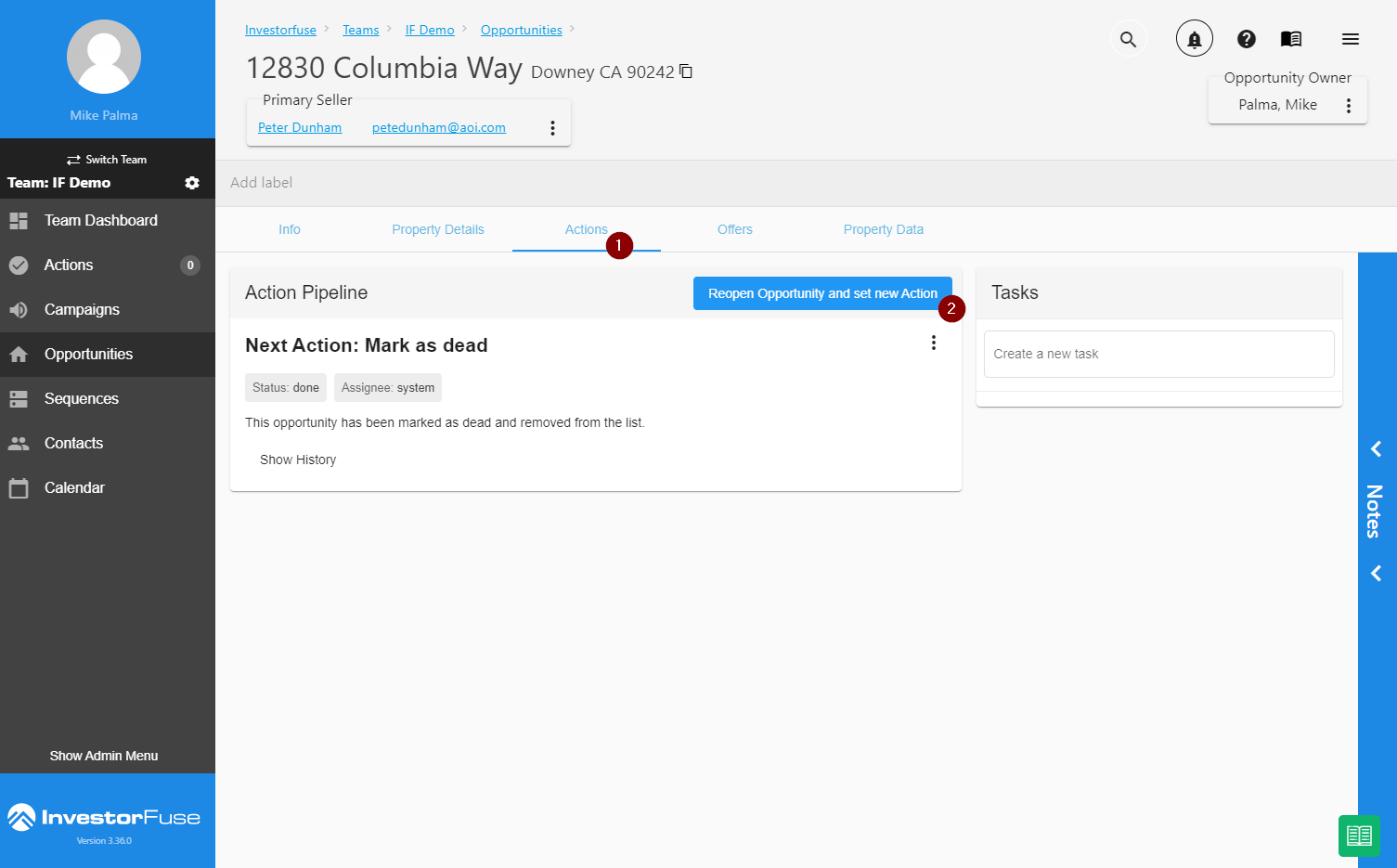
- Select the status you want to assign
- Complete creating the next action
- Click Complete Status Change
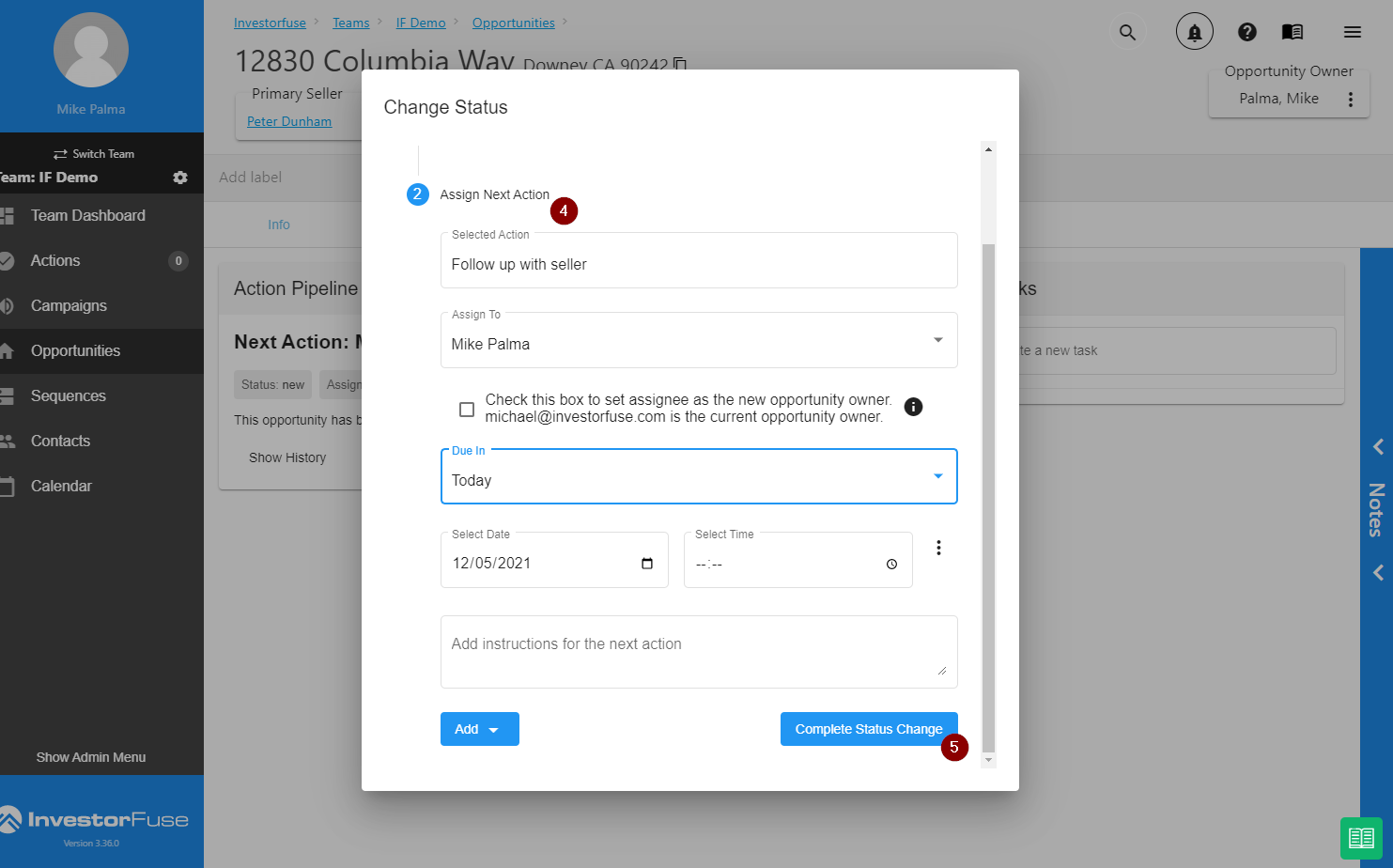
Was this article helpful?